Summary
Hulu Error Code BYA-403-007 and others that start with “BYA”, related to playback issues. It commonly occurs when Hulu is experiencing an outage or unavailability of servers. Keep reading to learn how to fix the hereunder error code.
If you’re a subscriber of the Hulu streaming service, then you know that it’s the best place to stream your favorite shows. But when you try to use your Hulu account, you get an error code saying, “Video not available in this location.” This can be very frustrating!
Hulu error messages are always vague in terms of explaining the problem. Some Hulu error codes indicate a problem with your device, others are caused by poor internet connection. You may even receive an error code if Hulu itself is experiencing service outage but the message usually won’t lay it out in comprehensive terms like that.
It’s a bummer when you’re watching your favorite TV show, Reasonable Doubt, and suddenly, it stops working. You want to fix the Error Code BYA-403-007, but you’re not sure where to start.
BYA Hulu Error codes usually means a playback error and a problem with Hulu itself. When you get a BYA-403-007 error code, the first thing to try is to check and see if you can stream other videos on Hulu. If other titles are working, then Hulu is probably experiencing a partial outage that only impacts some of their content. So, don’t miss out on this article because you can find out how to fix Hulu errors.
What is Hulu Error Code BYA-403-007?
This error, code BYA-403-007, appears when there is a playback failure. If you are seeing this error code on your screen, then there is a problem with your video playback. This means that you will not be able to watch any videos from Hulu or its other partners. The error code appears in the following ways and options:
- “Error playing this video”
- “Sorry, we encountered an error playing this video. Please restart the video or select something else to watch.”
- “Error code: BYA-403-007”
Why do I keeping error error BYA-403-007 on Hulu?
Here are some of the possible reasons, you are constantly getting BYA-403-007 error:
- Hulu’s server issue/shutdown
- A poor internet connection
- An outdated version of the app
How to Fix Hulu Error Code BYA-403-007?
There are several causes for Hulu playback to pause if you encounter the error code BYA-403-007. Sometimes, your internet may not be delivering the standard speed, or Hulu may be down, or it could be an issue with the app or device update. If Hulu isn’t functioning on your device, you can try these solutions, because it’s not really that hard to solve this issue.
1. Check the Hulu Server
The playback frequently stops for various reasons, but this is the first thing you should check at first sight. Since there is nothing you can do if the server is down, you can wait for Hulu’s crew to resolve the problem.
A simple Google search may be used to determine the server’s status. Several online down-detection services generate website reports based on user input.
You can also ask to be told when the site is back up so you can start streaming again.
2. Examine the Internet Connection Quality
If your internet connection does not meet those standards, you will get the error code BYA-403-007 on Hulu. Check the speed of your internet connection; if it is constantly fluctuating, you should change your internet subscription or check with your ISP to provide you a better quality connection.
If your service does not meet the following requirements, you may receive the following error messages:
- Up to 3.0 Mbps is needed for SD quality
- Live streaming needs up to 8.0 Mbps
- 16.0 Mbps is needed for 4K Content
3. Check the Hulu App for Updates
If you’re using the Hulu app to watch videos, ensure it’s up to date. Missing critical app updates will result in several app issues. This is not ideal for efficient streaming and other app features.
Always upgrade the app to the most recent version. Also, enable automatic updates if you don’t have time to check for updates on a regular basis manually.
4. Check for Updates on your Network Devices
The network hardware consists of the router and modem, the two most essential tools that you need for a wired internet connection.
If you don’t keep your network equipment up-to-date, you will always have problems with your wired connection. Examine your network gear for upgrades and download the most recent firmware.
5. Modify Your DNS Settings
The DNS settings are critical for identifying your device’s IP address on internet sites. When the DNS settings are screwed up, you must provide a custom DNS address before the settings are ready for streaming again.
6. Clear All Cookies And Caches
It is critical to have memory resources available when streaming in a web browser.
The cache is useful for making web pages load quicker, but it should be deleted regularly. If it is not, it will consume the browser’s processing RAM and many systems will not operate correctly.
When you encounter Hulu error code BYA-403-007, it’s an excellent reason to make it a practice to clear your browser’s cookies and cache on a regular basis.
7. Get in touch with Hulu Support
If you’re having trouble with the platform, you can always ask for help from Hulu customer support.
You should get the best help possible, especially if you pay a lot of money every month. You could also ask for help on user forums, where people with the same problem can talk about the error code and give you advice.
Brief Overview — Top 3 VPNs to Fix Hulu Error Code BYA-403-007 [Updated in May 2024]
HuluBinge has looked into and tried out a lot of VPN services and picked the 3 best VPN for Hulu Error Code BYA-403-007:
ExpressVPN offers ultra-fast speed and cutting-edge data-wide technology; it provides 3000+ high-end servers and 25+ highly optimized servers in the USA. Also, it doesn’t keep logs. Its price is $6.67/month for its yearly package + 3-month free usage and a risk-free 30-day money-back guarantee.
NordVPN is a reliable VPN with 5,400+ servers in 80+ locations across 59 countries. You can connect up to 6 devices simultaneously. It is available with a 2-year subscription for $3.71 a month, a 2-year plan for 72% off + 3 months free, and a 30-day money-back guarantee.
Surfshark is an affordable VPN with 3200+ servers in 100 countries and 23 highly optimized US servers that allow secure browsing. It allows unlimited simultaneous connections. You can get all this for $2.05/month with a 30-day money-back guarantee.
Frequently Asked Questions
Why does Hulu say 403 forbidden?
Hulu says 403 forbidden because you may be using Hulu with a proxy. You must disable your proxy tool to continue using Hulu.
How do I bypass Hulu VPN block?
To bypass the Hulu VPN block, change the server you’re connected from and start again.
What is the error code BYA-403-011 on Hulu?
Hulu error code BYA-403-011 on Hulu means that the IP you are accessing Hulu from is already blocked by Hulu. You may contact your ISP for that or change your IP using a VPN.
How do I solve my Hulu proxy error?
You can solve the Hulu proxy error by subscribing to a better VPN and connecting with a US-based server. Then, you will not get the Hulu proxy error.
Why does Hulu keep saying an error has occurred?
There may be something wrong with your device or app. If not, try restarting the app or device, and you should be good to go.
Why is my VPN not working on Hulu?
If your VPN is not working on Hulu, make sure it’s connected well, and the server is not blocked. If you’re using a free VPN, consider using a paid and premium-quality VPN, such as ExpressVPN.
Why does Hulu think I’m not in the US?
Hulu may have detected a VPN or proxy use from your IP, so it says that you’re not in the US. To safely access Hulu outside USA, use a VPN that doesn’t oust your location.
To Sum Up
Hulu error code BYA-403-007 majorly indicates a playback issue. We attempted to include all of the useful solutions for this error code. These are all tried-and-tested strategies that work the majority of the time.
We hope you found this blog informative. Feel free to ask for any additional technical guidance.
Happy binging!
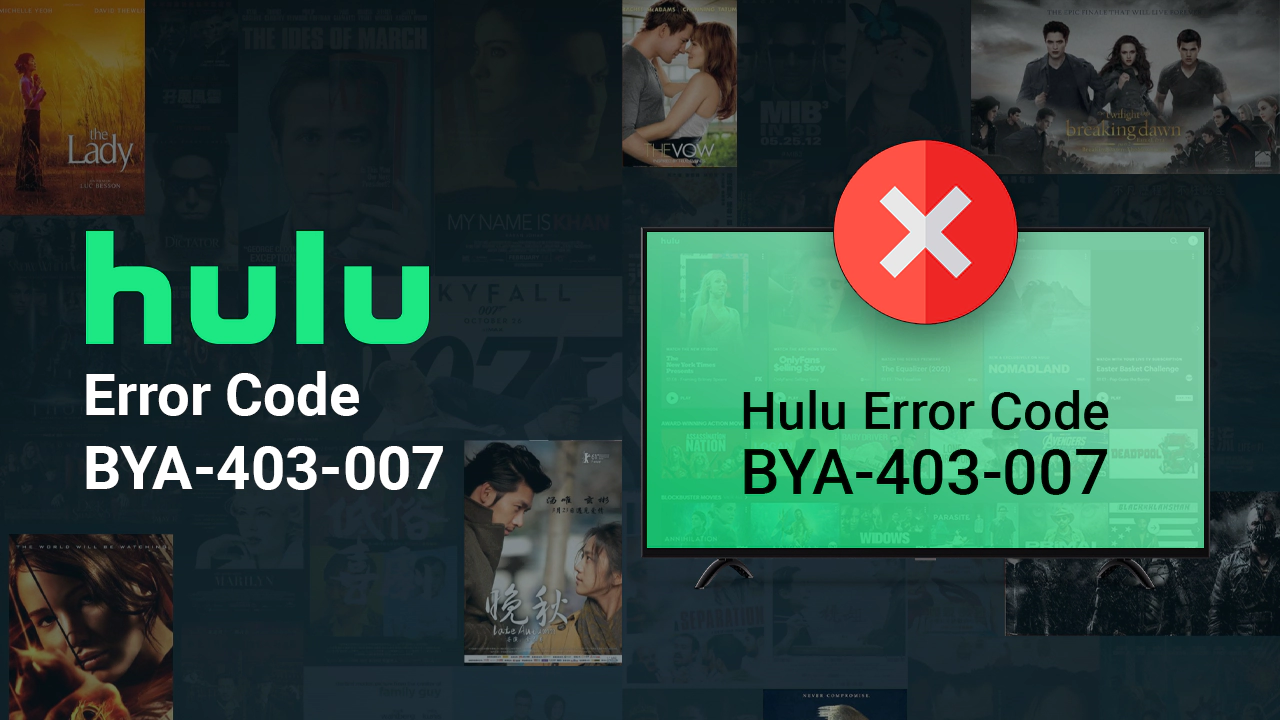
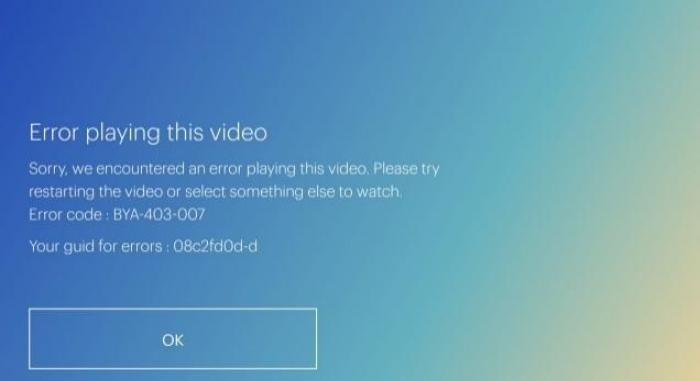


![How to Watch Hulu in Belgium [Reliable Guide May 2024]](https://cdn.hulubinge.com/wp-content/uploads/2023/08/hulu-in-belgium-150x150.webp)
![How to Watch Witch Hunt on Hulu [May 2024]](https://cdn.hulubinge.com/wp-content/uploads/2023/12/fpj4gZVOxD9D4sAyMwcHxq01HCo-150x150.jpg)

![Is Hulu Not Working Properly? [Quick & Easy Hacks May 2024]](https://cdn.hulubinge.com/wp-content/uploads/2022/12/hulu-not-working-150x150.webp)
![How to Watch Hulu on Xbox? [A Complete Guide in May 2024]](https://cdn.hulubinge.com/wp-content/uploads/2022/12/hulu-xbox-150x150.webp)
