Summary
How to change your Home Network on Hulu? You can change your home location on Hulu with the help of a premium VPN service that is capable to trick Hulu locations with its high-class security and encryption features.
Are you looking for a way to trick Hulu Live Location to binge-watch regionally restricted live channels? You can trick Hulu Live Location to binge-watch regionally restricted live channels with a premium VPN. We recommend ExpressVPN.
Hulu is a top-tier streaming platform. It offers 100+ live channels and many critically-acclaimed TV shows and movies. However, the availability of the live channels depends on your regional location.
So if you are located in Chicago, you can view the live channels available in Chicago only. Therefore, if you want to watch the live channels from other regions, you must learn the Hulu location trick.
How to Get Around Hulu Home Location? [Easy Steps in May 2024]
Can I bypass the Hulu Live location firewalls? Yes, you can bypass Hulu Live location firewalls through a premium VPN. The following are the simple steps on how to trick Hulu location:
- Subscribe to a reliable VPN. [We recommend ExpressVPN.]
- Download and install its app on your device.
- Select a US server from the server list in the app. [Recommended Server “New York.”]
- Log in Hulu account with your credentials via the living room device.
- Click on the “profile icon” in the top right corner.
- Visit your account page on your browser.
- Click on the “Privacy & Settings” section.
- Now, click on “Set” or “Change Home” and add your new location.
With these steps, you have fixed the Hulu location trick.
📣 Pro Tip: Hulu allows you to change your home location up to 4 times a year.
What is Hulu’s Home location?
What is a Hulu home network? Your home network or location determines which local affiliates and regional sports networks you can access on Hulu Live TV.
Now if you are wondering what does Hulu home location means? The home location is basically your residential internet connection that ISP assigns as “Home” on your living room device.
For setting up your home network by connecting to your residential internet connection only, other connections like non-mobile or public hotspot connections will not work.
Here is some information about the Hulu home location:
- If you are accessing Hulu + Live TV on your Android and iOS devices with mobile data, you can watch location-wise channels as long as you have active roaming in the US.
- Your Hulu home network is wired to enable a single home location, so those who are on vacation or outside the USA must buy another Hulu + Live TV subscription.
- Your current Hulu home location dictates which local and regional TV channels are available on your Hulu + Live TV subscription.
- Make sure to connect your smartphone to a network in your home location monthly. Hulu reserves the right to restrict Live TV streaming on your smartphone if you don’t check in with it.
- Your Hulu home location is set immediately when you sign in to Hulu + Live TV on a living room device. You can also manually set up a home location through the Hulu website.
Why Does Hulu Need My Location?
Hulu live TV is based on region-wise channel networks that restrict access from geo-blocked regions. Hulu has designed its infrastructure to meet your current location to make available local channels for you. However, it’ll not show the same content to other regional visitors.
For instance, Hulu has signed an agreement with New York-based local network CBS to broadcast its content to New York residents only. It doesn’t mean that Hulu broadcasts the same local network with Tennessee, New Jersey, or any other state resident due to legal licensing rights.
That’s why Hulu needs to know your actual location to show you the regional-based content.
How Does Hulu Assign Home Location?
Hulu tracks the user’s home location through different data points. Primarily, it monitors the IP address associated with the streaming device used to access Hulu. Furthermore, it also uses location data through the user’s mobile device or smart TV.
Hulu location monitoring systems are designed to identify users’ home location based on these data points and restrict access to certain content based on your home location.
Can I Change My Home Location?
Yes, you can change your Home location through a premium VPN. As Hulu uses your location to serve you live TV content. It means that if you are located in a certain region, you are missing out on the live content from other networks outside your area.
Therefore, to stay ahead of the live-streaming content, you must change your Hulu home location. Follow these steps that How to change your Hulu home location:
- Log in to your supported living room device.
- Visit your Account page on a computer or a browser from your mobile.
- Navigate under the Privacy and Settings section.
- Click “Set” or “Change Home.”
Why Do You Need a VPN for the Hulu Location Trick?
Can I trick Hulu home location without a VPN? No, you cannot trick Hulu’s home location without a VPN as it is geo-restricted to US users because of copyright issue policies. If you attempt to access Hulu from outside USA or with a different IP address than your actual home location, you will face the following error, and it bans your access:
However, you can get access to Hulu by using a reliable VPN. A VPN will hide your local IP with US IP and allow you to stream your favorite content on Hulu Live TV.
ExpressVPN is our top recommendation for IP masking since it has the greatest security protocol and outstanding unblocking features.
Best VPNs for Hulu Location Trick [Quick Overview in 2024]
Wondering How can I change my Hulu location? Here is a list of 3 capable VPNs to override Hulu home location:
ExpressVPN offers ultra-fast speed and cutting-edge data-wide technology; it provides 3000+ high-end servers and 25+ highly optimized servers in the USA. Also, it doesn’t keep logs. Its price is $6.67/month for its yearly package + 3-month free usage and a risk-free 30-day money-back guarantee.
NordVPN is a reliable VPN with 5,400+ servers in 80+ locations across 59 countries. You can connect up to 6 devices simultaneously. It is available with a 2-year subscription for $3.71 a month, a 2-year plan for 72% off + 3 months free, and a 30-day money-back guarantee.
Surfshark is an affordable VPN with 3200+ servers in 100 countries and 23 highly optimized US servers that allow secure browsing. It allows unlimited simultaneous connections. You can get all this for $2.05/month with a 30-day money-back guarantee.
Did you know? VPN or Virtual Private Network is not only for unblocking streaming platforms like Hulu, Netflix, HBO Max, or Disney Plus. However, VPN connectivity can help you to cut off ISP bandwidth throttling as well.
Does Hulu + Live TV work on my mobile internet?
Yes, Hulu + live TV does work on your mobile network. You can stream Hulu on your mobile device internet while you are on traveling around the United States. You’ll need to “check-in” from “Home” before you leave home. To avoid disturbance, you will need to check in once every 30 days.
How to Create Hulu Live Account? [Quick VPN Guide May 2024]
Can you get Hulu Live account outside the US? Yes, you can get Hulu Live account outside the US with the help of a trusted VPN. Follow these steps to get a Hulu Live account:
- Get yourself a reliable VPN. ExpressVPN is our top priority.
- Download the VPN app and install it on your streaming device.
- Connect to a secure US server. [Recommended Server “New York.”]
- Go to the official website of Hulu.
- Sign up for a Hulu account.
- Select your preferred Hulu Plan, i.e., Hulu + Live TV [for $75.99/month]
- Choose your payment method.
- Add your information and billing address. You must add a billing address available on Google easily.
- Once you have successfully subscribed to Hulu Live, you will be redirected to the Hulu App download webpage.
- Install the app on your streaming device to watch Hulu Live TV.
Can you Trick Hulu home location without a VPN?
Hulu uses your IP address to determine your location and restrict access to certain content based on licensing agreements. Ever thought about how to get around Hulu’s home location?
While there are methods that some people claim can trick Hulu into thinking you are in a different location without a VPN, but not using a VPN to bypass Hulu’s geo-restrictions may be considered a violation of copyright laws.
However, If you want to access Hulu content that is not available in your area and trick Hulu location, the safest and most reliable way to do so is by using a reputable VPN service.
With a VPN, you can connect to a server in a different location and access Hulu as if you were located there. For instance, if you reside in Canada, Mexico, or South Africa, you’ll need a US server to stream Hulu because Hulu is available in the US only and cannot be used with an anonymous proxy service. However, You can subscribe to a top-rated VPN and connect to the nearest US server to bypass the restrictions.
However, it is important to note that using a VPN to bypass geo-restrictions may also violate Hulu’s terms of service; that’s why we recommend using a highly secure VPN, ExpressVPN.
Can You Use Hulu Live in Multiple Locations?
Can you watch Hulu live at two different houses? No, our Live TV plans are designed for single-home use. If you have two homes or want to use Hulu in multiple locations, one of our other plans may be a better option. If you want to watch live TV in multiple locations, we recommend you have a second Live TV account.
Does Hulu Know If You Use a VPN?
Yes, Hulu employs advanced technologies that are constantly watching VPN traffic in order to prevent customers from watching content that is not available in their geographic region. These restrictions are imposed by right holders to determine Hulu home location limit and Hulu must follow them in order to show its content.
As a result, if Hulu identifies VPN traffic, it will instantly block all platform access. But how does Hulu know if you’re using a VPN to hide your Hulu location?
Via Shared IP addresses, DNS Server Location mismatches, and Identical IP addresses are known to belong to VPNs, you get caught whether you are using a VPN for Hulu to change home location. As a result, if you wish to avoid Hulu location tracking, you must employ a premium VPN. ExpressVPN is the best recommended VPN for the Hulu location trick.
How to enable location services for Hulu
While accessing Hulu on your computer or mobile, it may ask you to enable your location service as it helps Hulu to broadcast region-wise channels as per the location.
Enable Location Services on Chrome Browser
Enable your location services on your Chrome browser:
- Launch Google Chrome and click on three vertical dots “⋮” on top of the right.
- Click on the “Settings.”
- Click on “Privacy and Settings” in the left menu.
- Scroll down and click on “Site Settings.”
- Scroll down and click on “Location.”
- Select “Sites can ask for your location” to On.
Still, confused? Just copy and paste “chrome://settings/content/location” on the address bar to go location setting directly.
Enable Location Services on Firefox Browser
Enable your location services on your Firefox browser:
- Launch Mozilla Firefox and click on the parallel lines “≡” icon.
- Click on “Settings,” aka “Preferences.”
- Click on “Privacy & Security” in the left menu.
- Scroll down to the “Permissions” section.
- Click on the “Settings…” button next to “Location“.
- Make sure that “hulu.com” is added to a list with the status of the Hulu website to allow location sharing.
- Click on the “Save Changes” button.
Unable to find? Just copy and paste “about preferences#privacy” on the address bar to go to step #3 rest of the steps you can follow manually.
Enable Location Services on Edge Browser
Enable your location services on your Edge browser:
- Launch Microsft Edge and click on the three horizontal dots “⋯” on top of the right.
- Click on “Settings.”
- Click on “Cookies and site permissions” in the left menu.
- Click on the “Toggle” button to enable “Ask before accessing (recommended).”
Befuddled? Just copy and paste “edge://settings/content/location” on the address bar to go location setting directly.
Enable Location Services on Safari Browser
Enable your location services on your Safari browser:
- Click on the “Apple icon” in the top left menu bar.
- Click on “System Preferences.”
- Click on the “Security & Privacy” icon.
- Click on the “Privacy” tab next to the “Firewall” tab.
- Double-click on the “Padlock” icon 🔒 at the bottom left corner to authorize device ownership by entering your macOS username and password.
- Head to “Location Services.”
- Check ✔️ on “Enable Location Services” to enable location.
- Click again on “Padlock” 🔓 to save your changes.
Enable Location Services on Android Devices
Enable your location services on your Android smartphone:
- Click on the “Settings” app icon from your home screen.
- Scroll down and Click on the “Privacy Protection” or “Security & Location” tab.
- Click on “Location.”
- Turn on “Location.”
- Scroll down to “Recent Location Requests” and click on Hulu.
- Click on the “Allow only while using the app” option to enable location service on the Hulu app.
Enable Location Services on iOS Devices
Enable your location services on your iOS devices [iPhone & iPad]:
- Click on the “Settings” app icon from your home screen.
- Click on “Privacy & Security” and then Click on “Location Services.”
- Scroll down to find the Hulu app and click on it.
- Select “Allows access to Location Services” to enable location.
How to Fix Hulu Location Problem?
While streaming Hulu from your home network, you may encounter a geo-restriction issue. The following are the several causes of the geo-restriction error:
- The service is unable to identify your network.
- It is possible that your internet connection is shared or unreliable.
- Use of an unsecure VPN service.
- If you’re watching Hulu Live TV from two different places, you’ll need to switch your home network.
Why Doesn’t Hulu Location Trick Work with a VPN Connectivity?
Do you want to trick Hulu Live Location, but it is not working with a VPN? The following are the possibilities that the Hulu location trick might not work with a VPN.
Your VPN Blocked by Hulu
Hulu’s AI-based strict firewall is smart to determine you are using VPN, and it’s easy for them to block your VPN server IP address to prevent access the next time.
If you’re still facing issues and the Hulu location trick doesn’t work for you? It might be a chance Hulu has blocked the VPN IP address that you’re using currently. To get around the issue, just change your VPN server to another state, or if you have a backup VPN use it. If this is the case we would recommend using ExpressVPN for it.
Does Hulu Checks Your GPS
Hulu’s IP blocking firewall not only determines your location with an IP address. But, sometimes, it uses your GPS to identify your location via satellites.
You’ll need a premium VPN like ExpressVPN that offers VPN spoofing capabilities to protect your GPS data and override Hulu restrictions. otherwise, you’ll need third-party apps to hide your GPS data.
What Errors you are facing while using Hulu?
Is your Hulu not Working well? You may face some issues while streaming Hulu, here are giving the following errors:
- Hulu Proxy Error
- Hulu Error code 400
- Hulu Error code 503
- Protected Content Error
- Hulu Playback Failure
However, fixing these errors is not a challenging feat. Follow these Steps on how to fix Hulu errors and enjoy seamless streaming.
Swap server
Using a single server for a long time can create a high traffic rate, leading to server congestion and issues in Hulu streaming. Hence hopping on to a less populated server is a wise choice to recover the problem.
Delete cache and cookies
Due to bad syncing, cache files get infected and create issues in the app’s functionality. Therefore, you should remove all cache and cookies by applying the following process:
- Go to your browser’s settings.
- Select “Clear Browsing Data.”
- Select the options for cache and cookies and then click “Clear Data.”
Use an appropriate internet connection
Buffering and playback errors also occur when you are not using an internet connection with good bandwidth. Therefore, ensure proper network availability before watching your shows.
IP and DNS leakage
IP and DNS leakage are the results of poor-quality VPN connection. When you employ a VPN service that does not encrypt your traffic well, it leads to IP or DNS leakage, rendering you unable to access the platform.
To stream with an appropriate VPN service, take an IP leak or DNS leak test.
IPV6 leak protection
IPV6 and IPV4 are both coexisting in many systems; hence, choosing a VPN service that supports both addresses is necessary for high security from identity breaches. Hence assess first whether your chosen VPN connection offers IPV6 leak protection or not.
To ensure you use IPV6 compatible VPN service, take the following IPV6 leak test.
Restart the Device
You can also recover from buffering or playback issues by restarting your device, which often resolves the problem.
Contact the VPN Support
If you are confused about your issue, contact the VPN customer support team. If you are connected with a professional VPN service like ExpressVPN, you can get round-the-clock support from professionally sound people timely.
What are the Compatible Streaming Devices for Hulu in 2024
The below-mentioned is the list of complete devices that are compatible with Hulu, and you can look for yours:
- Watch Hulu on Android
- Watch Hulu on iPhone
- Watch Hulu on Mac
- Watch Hulu on Chromecast
- Watch Hulu on Fire Stick
- Watch Hulu on Roku
- Watch Hulu on Apple TV
- Watch Hulu on Android TV
- Watch Hulu on LG Smart TV
- Watch Hulu on Vizio Smart TV
- Watch Hulu on Samsung Smart TV
- Watch Hulu on Xfinity TV Box
- Watch Hulu on Xbox
- Watch Hulu on PlayStation
- Watch Hulu on Nintendo Switch
- Watch Hulu on Web Browser
How to Cancel Hulu Subscription?
Canceling a Hulu subscription is as easy as it is to purchase. Don’t believe us? Let us show you how:
- Ensure you are logged into your Hulu account.
- Go to your Profile in the top-right corner and click on the drop-down menu.
- Click “Account.” Under “Your Subscription,” select “Cancel.”
- Afterward, a pop-up dialogue will appear, asking you to confirm your cancellation.
- Clicking “Confirm.” And now you have succeeded in canceling your Hulu Subscription.
How do I Unblock Hulu from geo-restricted countries?
- Can I watch Hulu in Australia?
- Stream Hulu in Europe
- How to get Hulu in Germany?
- Does Hulu work in India?
- Will Hulu work in Ireland?
- Is Hulu available in Italy?
- Why is Hulu not available in Jamaica?
- Can I watch Hulu in Malaysia?
- Is there Hulu in New Zealand?
- Can you watch my Hulu in the Philippines?
- How can I watch Hulu in Singapore?
- Is Hulu not available in Spain?
- Can I stream Hulu in Thailand?
- Is Hulu available in the UK?
FAQs and Commonly Asked Questions
The following are the answers to questions that people ask or search mostly:
How to change location on Hulu?
You can change your location on Hulu in different ways, but for the authentic and working method, you can look at this guide.
How to trick Hulu live location?
Changing your home network to how do I fix My Hulu Home Location with the following steps:
- Subscribe to a Reliable VPN Service. [We recommend ExpressVPN.]
- Download and install its app on your device.
- Select a US server from the server list in the app. [Recommended Server “New York.”]
- Log in with your credentials via the living room device.
- Click on the “profile icon” in the top right corner.
- Visit your account page on your browser.
- Click on the “Privacy & Settings” section.
- Now, click on “Set” or “Change Home” and add your new location.
Why won’t Hulu let me change my home location?
Hulu won’t let you change your home location if you’ve already changed it 4 times a year that is a limit.
How to change the ZIP code on Hulu?
To change ZIP code on Hulu, you’ll need to change your home network on your living room device.
What happens if you change your Hulu home location?
If you change your home location on Hulu, you can stream live TV on your living room device by using your home network which includes channels from local affiliates and regional sports networks.
Can I use Hulu at 2 different locations?
Yes, you can use Hulu in multiple locations. But, Hulu Live multiple locations hack claims
live TV is only accessible on a single device. If you have 2 locations or households, you need to buy a separate subscription.
Is Hulu region locked?
Yes, Hulu is a geo-restricted streaming platform due to content distribution and legal licensing rights. Its streaming service is limited to the United States, Japan, Puerto Rico, and US military bases. If you want to access Hulu outside the USA, you’ll need a premium VPN service to bypass the restrictions.
Can I Get around Hulu Location Trick?
Fortunately, you can get around Hulu location trick with the help of a reliable VPN with multiple servers in the USA.
Can you trick Hulu location for NFL Games?
Yes, you can watch NFL Games like Super Bowl by tricking Hulu home location with a premium VPN service like ExpressVPN.
How to trick Hulu Map location?
You can trick Hulu Map location by using a secure VPN to bypass its restrictions.
Is there a Hulu location trick workaround?
Yes, there is a convenient way that can easily workaround the restrictions and trick Hulu home location, i.e. subscribing to ExpressVPN is the best bet for it!
Is Hulu streaming outside the US?
No, Hulu is not streaming outside the US as it’s content is limited to the US only due to copyright issues.
Is Hulu available Internationally?
No, Hulu is not available to stream Internationally currently; you can only stream if you’re a US viewer because Hulu is a US-based streaming service and it is intended for use by a single household there.
How to get around Hulu’s home location on PS4?
Does Hulu work on PS4? Yes, Hulu works on PS4 with its application available for the PlayStation Console. Follow the instructions mentioned-below to download Hulu on PS4:
- Launch your PlayStation Console and log in to your account.
- Navigate to the PlayStation Store through the arrow keys on your controller.
- Tap the X button.
- Search for the Hulu application through the search bar on the top of your screen.
- In the search results, scroll down until you find the Hulu app and select it through the X button.
- Tap on the download option and press the X button on your controller to successfully download the Hulu App on PS4.
How do I bypass the Hulu location?
All you need for the Hulu location trick is a reliable VPN, which has extensive US servers that can bypass the Hulu location.
Can I use a free VPN for Hulu Location Trick?
No, you cannot use a free VPN for Hulu location trick. It has an AI-based strict firewall install that is capable of identifying VPN and anonymous proxy and preventing access.
Does Hulu detect VPNs?
Yes, Hulu is always searching for VPN traffic to restrict users from accessing content that is geo-restricted in their geographic region. These restrictions are imposed by right holders and Hulu has to abide with them.
How does Hulu know if you use a VPN for Hulu location trick?
Hulu knows if you are using a VPN for Hulu location trick through shared IP addresses, identical servers, and mismatched DNS server locations. Therefore, you must use a premium VPN to trick Hulu location.
How many times can you change home location on Hulu?
Unfortunately, you can not let Hulu home location change too many times because Hulu home location limit allows you to change your Home network only up to four times during a 12-month period.
Why can’t I watch Hulu in different locations?
Hulu doesn’t allow you to watch in different locations because of content limitations that are only restricted to the US. However, use an authentic VPN for Hulu location trick to stream seamlessly.
Can Hulu be used while traveling?
You can use Hulu on your mobile phone easily if you’re traveling within the US, but if traveling abroad, you must get yourself an authentic VPN in order to bypass Hulu’s geo-restrictions.
Why won’t Hulu use my location?
If Hulu doesn’t use your location, the possibility is that the Location is not enabled on your device. To check how to enable location for Hulu, click here.
With this in mind
Hulu needs your location because it serves local channels as per your location. Furthermore, Hulu needs your location to impose geo-restrictions due to its licensing agreements with channels. That’s why the Hulu location trick is necessary by using a premium VPN to hide your actual location and bypass restrictions.
Find out more:

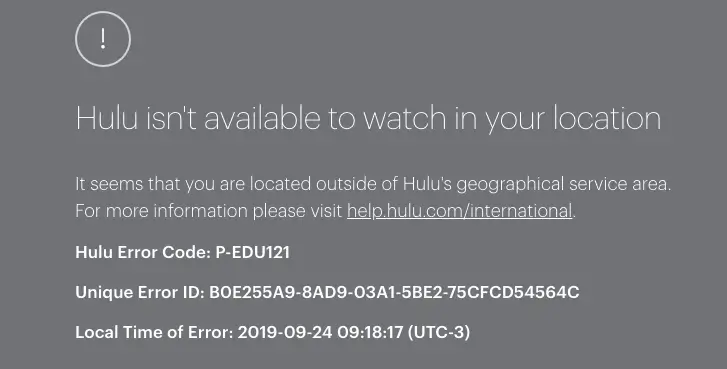
![How to Watch Hulu in Belgium [Reliable Guide May 2024]](https://cdn.hulubinge.com/wp-content/uploads/2023/08/hulu-in-belgium-150x150.webp)
![How to Watch Witch Hunt on Hulu [May 2024]](https://cdn.hulubinge.com/wp-content/uploads/2023/12/fpj4gZVOxD9D4sAyMwcHxq01HCo-150x150.jpg)

![Is Hulu Not Working Properly? [Quick & Easy Hacks May 2024]](https://cdn.hulubinge.com/wp-content/uploads/2022/12/hulu-not-working-150x150.webp)
![How to Watch Hulu on Xbox? [A Complete Guide in May 2024]](https://cdn.hulubinge.com/wp-content/uploads/2022/12/hulu-xbox-150x150.webp)
