Summary
Why does the Hulu app have so many buffering issues? Alas, it happens to the best of us. You must be enjoying your favorite movie on Hulu, but then it keeps buffering every minute. Very irritating, we understand. But there’s nothing to worry about! Keep reading the article to resolve Hulu app issues.
Are you facing troubles while streaming Hulu on its app? It’s quite a nuisance, but nothing too far to set straight. While you’re watching your favorite movies on Hulu, you can get an error, and it is solved easily. First of all, you’d go to Hulu’s Twitter page to see the status of the platform.
As a popular video streaming app that offers users a wide range of TV shows, movies, and other videos, Hulu regularly keeps its platform in check. If there’s an error, they’d update it on their socials with an apology.
These errors used to be frequent before, but since Hulu became a part of Disney’s streaming services, the errors have died down and it all happens rarely. But if happens to you, don’t worry, it’s super easy to solve. Keep reading the article to know more about these issues and their fixes.
[How to] Fix Hulu App Issues with Recommended Solution in May 2024
Hulu app issues may also emerge because there’s been a shift in your IP and/or your internet. Fix them right away with ExpressVPN!
- Subscribe to a trusted VPN. We stand with ExpressVPN.
- Download and install the VPN app.
- Connect to a US-based server. [Recommended Server “New York.”]
- Now, visit the Hulu App or log in if required.
- Congrats! You just fixed Hulu app issues to binge all night.
The Hulu App is not Working
Isn’t it super aggravating when you’re about to reach the climax of your favorite show, and it suddenly stops? Maybe you get a black screen, maybe it buffers, or the video quality turns pixelated.
There can be several problems, so let’s first identify the cause. We have sorted out some of the possible problems here:
- Buffering
- Connection errors
- Skipping
- Poor video quality
- Geo-restricted error
- Freezing videos
- I got stuck on the welcome screen
How to Fix Hulu App Issues? [Easy Fixes]
Are you experiencing any of the behaviors mentioned above while watching Hulu? Then, please carry out the actions in the sequence provided below.
We advise you to reload Hulu between steps to see if the problem has been fixed. Continue to the following recommendation on the list if you don’t see an improvement:
Close the Hulu App Completely
Before reopening Hulu, consider closing it completely (along with any other background apps or downloads.)
Verify your Connection
Run a speed test on your device, then evaluate the results against our suggestions. You can take steps that will enhance your connection if the speeds fall outside the recommended line.
- 3.0 Mbps for Hulu movies/shows
- 8.0 Mbps for live streams
- 16.0 Mbps for 4K content
Try Maintaining your Connection
If you experience more problems related to internet connection, there might be a connectivity problem. Get in touch with your internet service provider for more information on amplifying your connection.
Create a Power Cycle
Switch off your device (the modem and router, too, if applicable). Then, after waiting for a while (like a minute or two), restart the power.
Geo-Restricted Error
If you access Hulu in non-supported places like Australia, Canada, Mexico, South Africa, or any other country besides the USA, then you might get a geo-restriction error message. It is undoubtedly annoying, as it appears like this:
“Hulu is not available to watch in your location.”
In the case of this issue, we need to subscribe to a VPN that can bypass the restrictions with its vast server list, and we highly recommend ExpressVPN.
Check for System and App Updates
Visit your device’s App Store to see if Hulu has any updates. Then, click on the settings menu to check for system updates.
Data and Cache Cleanup
Typically, the settings part on your smartphone enables you to delete cache and unnecessary data. In addition, temporary files are deleted in this stage to help free up space.
Restarting or Deactivating your Device
Try restarting or deactivating your device directly from your account page, and remove the device. Wait for a bit and reactivate your device after that.
Uninstall/Reinstall the Hulu App
Hulu can be uninstalled and reinstalled on some devices in order to resolve any streaming issues.
Check if Hulu is Compatible with your Device
Hulu is compatible with practically every device, but you may be running it on an outdated software/device that is not up to the par anymore. Check if your device is on this list:
- iPhone (iPad 10 Above, iOS 10 and newer)
- Android (Mobile Web 5.0 and newer)
- Mac (Supported Browsers: Google Chrome v 75 and Above, Opera, Mozilla Firefox, UR Browser, Microsoft Edge v 79 and Above, and Safari v 11 and Above)
- Chromecast (Gen 2 and above)
- Fire Stick (Amazon Fire TV Cube, Amazon Fire TV Recast, and Amazon Fire TV Stick 4K)
- Apple TV (4th generation or above)
- Android TV (Web 5.0 and newer)
- Vizio Smart TV (VIZIO Smart TV models released in 2016 or later)
- LG Smart TV (All LG smart TVs that run webOS 3.5 or higher)
- Samsung Smart TV (OS 7 and Above)
- Xfinity TV Box (Flex and X1)
- Nintendo Switch (R1 and Lite)
- Roku (Version 8.1 or higher)
- Xbox (Xbox Series X|S and Xbox One console)
- PlayStation (PlayStation 4 and 5)
Ending Line
Hulu app issues can be frustrating, but there are things you can do to try and fix them instead of fretting over them. ExpressVPN may help a lot. We tried it ourselves when we ran into a similar issue once.
But, if neither of those solutions works, reach out to Hulu’s customer support. They may be able to help you troubleshoot the issue or give you further instructions on what to do. You can contact Hulu’s customer support via phone or live chat on their website.
If you have any queries regarding Hulu app issues, don’t forget to reach us!
Happy binging!

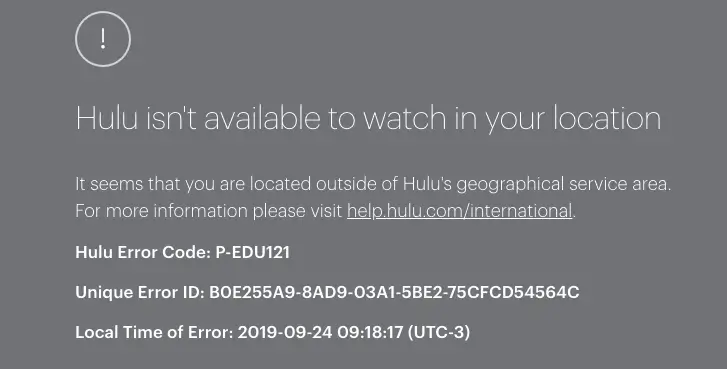
![How to Watch Hulu in Belgium [Reliable Guide May 2024]](https://cdn.hulubinge.com/wp-content/uploads/2023/08/hulu-in-belgium-150x150.webp)
![How to Watch Witch Hunt on Hulu [May 2024]](https://cdn.hulubinge.com/wp-content/uploads/2023/12/fpj4gZVOxD9D4sAyMwcHxq01HCo-150x150.jpg)

![Is Hulu Not Working Properly? [Quick & Easy Hacks May 2024]](https://cdn.hulubinge.com/wp-content/uploads/2022/12/hulu-not-working-150x150.webp)
![How to Watch Hulu on Xbox? [A Complete Guide in May 2024]](https://cdn.hulubinge.com/wp-content/uploads/2022/12/hulu-xbox-150x150.webp)
